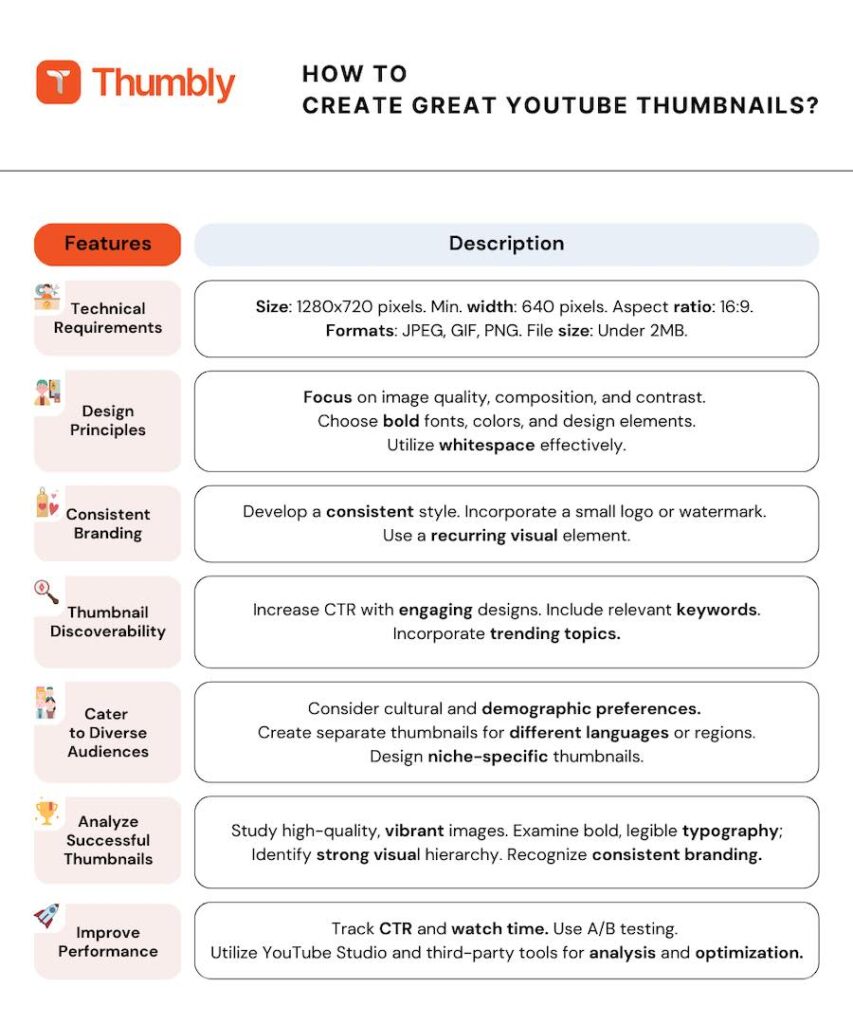Take your YouTube thumbnails from zero to hero in no time with expert tips, tricks, and hacks that will transform how you approach thumbnail design. Learn all about how to use color psychology to capture attention, use aesthetic elements for maximum impact, and leverage powerful tools like Photoshop and Canva to create winning visuals. With this comprehensive guide, you’ll create eye-catching thumbnails that draw in thousands of viewers! We’ll walk you through the entire process, providing hands-on guidance, insider secrets, and easy-to-follow instructions. With our help, you’ll be creating eye-catching thumbnails in no time. So, what are you waiting for? Let’s take your thumbnail game to the next level!
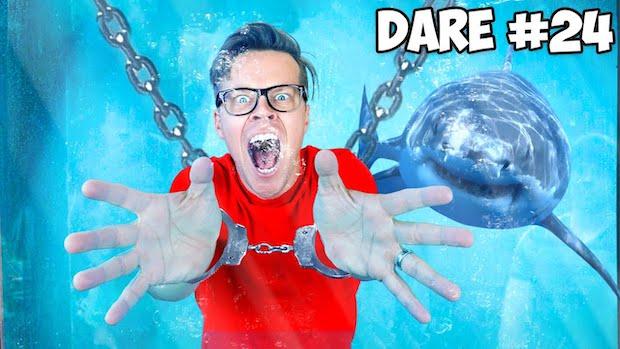
Creating Attention-Grabbing YouTube Thumbnails: Key Considerations for Compelling Designs
Before embarking on the journey of thumbnail creation, it’s essential to familiarize yourself with the technical aspects and optimal dimensions for YouTube thumbnails:
Recommended Size: Opt for a size of 1280×720 pixels to ensure high-quality visuals that are compatible with different devices.
Minimum Width: Maintain a minimum width of 640 pixels to guarantee clarity and legibility, even on smaller screens.
Aspect Ratio: Stick to the standard 16:9 aspect ratio, which offers a balanced and appealing composition across various devices.
Image Formats: Choose from widely supported formats such as JPEG, GIF, or PNG, ensuring compatibility while preserving image quality.
File Size: Keep your thumbnail file size under 2MB to ensure quick loading times and a seamless user experience.
By adhering to these technical guidelines, your thumbnails will meet YouTube’s requirements and present visually captivating designs that engage your audience effectively.
Mastering Thumbnail Design: Essential Concepts to Stand Out from the Crowd
Creating an impactful YouTube thumbnail begins with a firm grasp of design fundamentals. Here are some of the most essential concepts you need to know:
Image Quality, Contrast, And Composition
Creating a striking thumbnail is crucial for catching the eye of potential viewers. High- quality images with impeccable lighting and an appealing composition can make all the difference. To achieve this, employ techniques such as the rule of thirds, leading lines, or symmetry. These methods can help to create a compelling visual layout that captures the essence of your video. Adding contrasting colors and elements can also help your thumbnail to pop among a sea of other content. By taking the time to craft a well-made thumbnail, you’re taking an important step in encouraging more people to engage with your content.

Colors, Fonts, And Design Elements
Choosing the right colors, fonts, and design elements is also essential for creating compelling thumbnails. Colors can be used to evoke certain emotions or create a certain atmosphere – warm colors like reds and yellows add energy and excitement, while cool colors like blues and purples give off a more calming vibe. Choosing an appropriate font for your title is also important for making it stand out – opt for legible fonts that are big enough to be read from a distance. Design elements like frames, textures, and shapes can add interest to your thumbnail and make it more visually appealing.

Negative Space And Whitespace:
Whitespace, also known as negative space, plays an important role in achieving a clean and uncluttered look for your design. It’s all about balance, giving your design elements enough breathing room to stand out and catch the viewer’s attention. More content in a small space can lead to clarity and an overwhelming experience for the viewer. By embracing the power
of whitespace, your design can have a more visually appealing and easy-to-read layout. So, don’t be afraid to let your design elements breathe and give them the space they need to shine!
Elevate Your Thumbnails with Branding: Establishing a Recognizable Identity
Your thumbnails can be used to establish a recognizable identity for your channel. Elements such as color schemes, fonts, and logos are all powerful branding tools that can help viewers recognize your content at a glance. By incorporating branding elements, you can create a cohesive and recognizable experience for your viewers. Here’s how to infuse your thumbnail designs with branding:
Craft a Visual Language:
Develop a unique visual language that aligns with your brand. Consistently use fonts, colors, and imagery that reflect your brand’s personality and style. This creates a cohesive look that viewers can associate with your content.
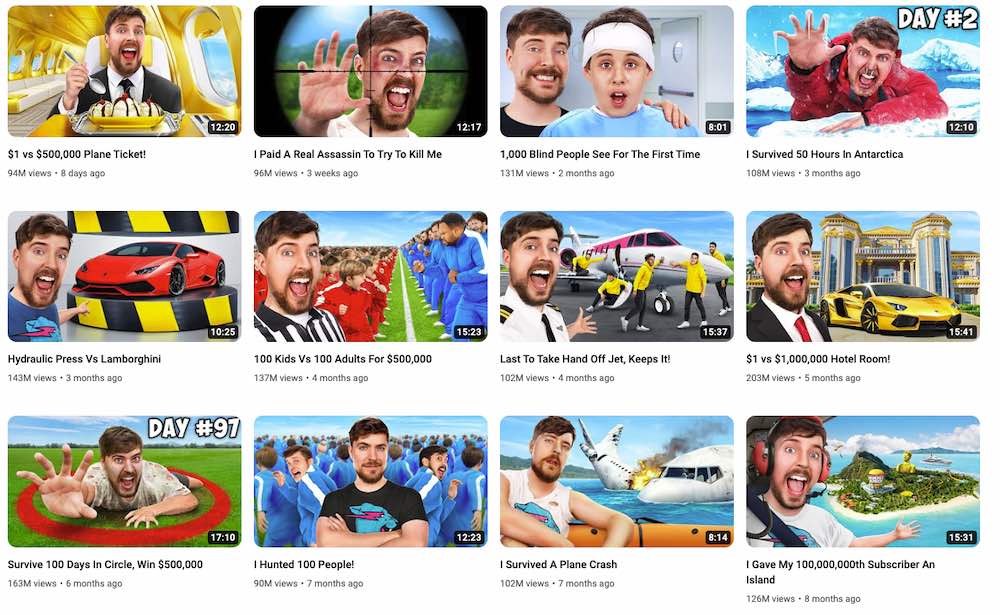
Integrate Branding Elements:
Consider incorporating branding elements, such as your logo, watermark, or a recognizable visual symbol, into your thumbnails. Strategically place these elements to reinforce brand recognition and make your content easily identifiable.
Maintain Visual Consistency:
Ensure that your branding elements remain consistent across all thumbnails. Use consistent color palettes, fonts, and graphic styles to create a cohesive visual identity that viewers can instantly recognize as your brand.
Tell a Story with Thumbnails:
Use your branding elements creatively to tell a story or convey the theme of your video through thumbnails. This helps establish a connection with your audience and entices them to click and explore your content.
Test and Refine:
Continuously evaluate the effectiveness of your branding elements in thumbnails. Experiment with different approaches, gather feedback and refine your design choices to optimize their impact.
By implementing these branding strategies, your thumbnails will stand out visually and reinforce your brand identity, fostering a strong connection with your audience.
Tips For Incorporating Brand Elements Into Thumbnails
Color: Use colors that are associated with your brand to create a consistent visual identity for your thumbnails.
Logo: Incorporate your logo strategically into the thumbnail, but avoid overcrowding the design elements.
Fonts: Choose fonts that reflect your brand’s personality and use them consistently across all of your thumbnails.
Text: Use descriptive words that clearly convey your video’s message and encourage people to click.
Images and Graphics: Select images and graphics that match your brand’s feel and ensure they align with your video’s theme.
These tips can help you create thumbnails that grab attention and reinforce your brand identity. By adhering to these guidelines, you can ensure a consistent visual experience for viewers and help them identify your content more easily than other videos.
Boost Discoverability with Captivating Thumbnails
A captivating thumbnail not only catches the eye but also enhances the discoverability of your YouTube videos. Here are some effective strategies to make your thumbnails more discoverable:

Engaging Design: Create visually appealing thumbnails that grab viewers’ attention and entice them to click. Use compelling imagery, vibrant colors, and clear composition to make your thumbnail stand out from the crowd.

Relevant Keywords: Incorporate relevant keywords in the text overlay of your thumbnail, but ensure it doesn’t overcrowd the design. This helps YouTube’s algorithm understand the content of your video and improves its chances of appearing in relevant searches.
Trending Topics: Stay on top of trending or popular topics in your niche and incorporate them strategically in your thumbnails. By tapping into current interests and trends, you increase the likelihood of your video being discovered by viewers searching for related content.
Clear and Concise Messaging: Clearly convey your video’s value or main theme through the text or visuals in your thumbnail. Use concise and compelling phrases that pique curiosity and encourage viewers to click.
A/B Testing: Experiment with different thumbnail designs and monitor their performance. Analyze metrics like click-through rates (CTR) and viewer engagement to refine your approach and create thumbnails that resonate with your target audience.
Here are some tips on optimizing your thumbnails and making them more discoverable.
Harnessing Thumbnails for Search and Discoverability:
When it comes to search and discoverability on YouTube, thumbnails are the unsung heroes. A well-crafted thumbnail is like a book cover that draws you in and makes you want to know more. In fact, it can make or break your video’s success. Think about it: if your thumbnail is bland or irrelevant, it’s unlikely that anyone will click on it. On the other hand, a minimalist but attention-grabbing title coupled with a thumbnail of people in action can pique the viewer’s curiosity and make them want to see what happens next. Remember, the more clicks you get, the more YouTube will promote your content. So, make sure you set the stage with a catchy thumbnail that sets your video apart from the rest.
Keywords And Text In Thumbnail Designs:
Another way to make your thumbnails more discoverable is by incorporating relevant keywords into the thumbnail design. This will help YouTube’s algorithm understand the
content of your video and improve its chances of appearing in search results. You can also add text to your thumbnail, such as a headline or tagline, that piques viewers’ curiosity and encourages them to click and explore your content.
Emphasizing Your Brand In Thumbnails:
Don’t forget to use branding elements in your thumbnails! Incorporate colors, fonts, logos, and other visual elements that are associated with your brand. This helps viewers recognize and differentiate your content from others quickly. Additionally, it creates an immersive experience for viewers and helps build trust in your brand.
Trending or Popular Topics:
It is always a good idea to stay on top of trending or popular topics in your niche and incorporate them strategically into your thumbnails. This helps you tap into current interests and trends that viewers are looking for, improving the chances of your video being discovered.
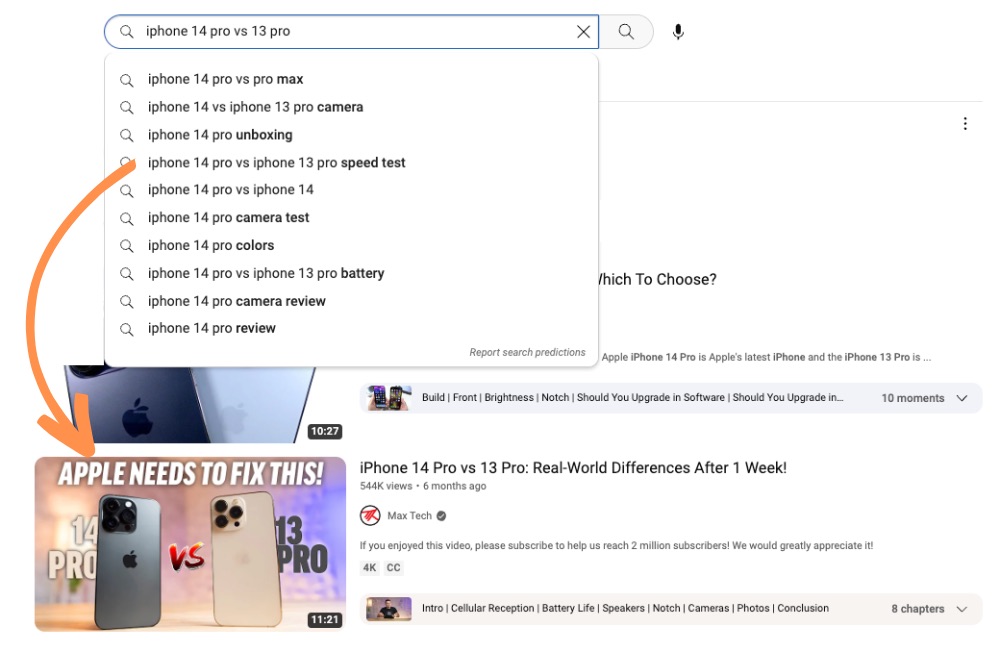
Customizing Thumbnails for Diverse Audiences: Reaching a Wider Viewer Base
Adapting your thumbnail designs to different audiences is key to expanding your reach and connecting with diverse viewer demographics. Consider these strategies to tailor your thumbnails for various audiences:
Demographic And Cultural Considerations:
Take into account cultural and demographic differences when creating thumbnails for different audiences. Include symbols, text, and colors that are recognizable in a particular culture or language to make your content more relatable.
Localized Content:
Tailor your thumbnails to specific geographic regions by using images and words that resonate with viewers in those areas. This helps build an authentic connection with local audiences and encourages them to engage with your content.
Tailoring Thumbnails for International Audiences: Reaching Global Viewers
When targeting international audiences, creating understandable and relevant thumbnails in other markets is important. Thumbnails can play a crucial role in attracting viewers and should be adapted to cater to local tastes and preferences. Whether it’s adjusting design elements or translating text, small changes can make a big impact. As a content creator, taking the time to adapt your thumbnails not only shows consideration for your viewers but can also improve your click-through rates and engagement.

Niche-specific Thumbnail Designs:
Create thumbnails that are recognizable and tailored to a specific niche or topic. This helps viewers identify your content quickly and differentiate it from other videos on the same topic. Incorporate symbols, colors, and words related to the subject matter in your design to make sure viewers get all the value of your video.
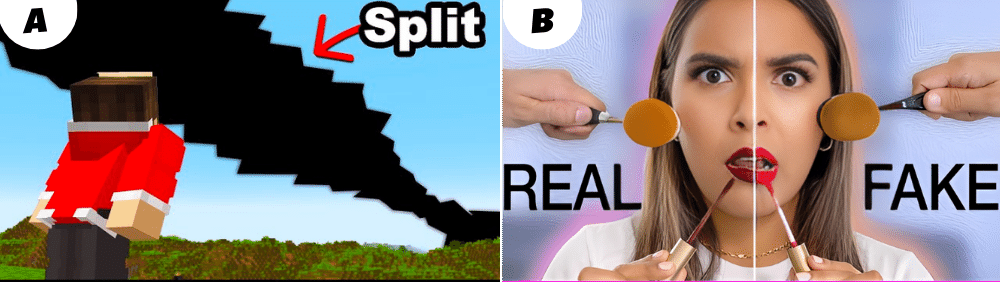
Measuring and Enhancing Thumbnail Performance: Strategies for Success
After creating your YouTube thumbnail, tracking its performance and making necessary improvements is crucial. Here’s a step-by-step approach to measuring and enhancing the effectiveness of your thumbnails:
Key Metrics:
Analyze key metrics, such as click-through rates (CTR) and viewer engagement, to determine the effectiveness of your thumbnails. This data can help you refine your approach and test different designs to find out which ones resonate best with your target audience.
Tools for Analysis:
Tap into invaluable thumbnail insights with YouTube Studio, and enhance your optimization efforts with tools like TubeBuddy and VidIQ.
Take advantage of tools like Google Analytics to measure your thumbnails’ performance. These tools can provide valuable insights into how viewers engage with your content and areas for improvement.
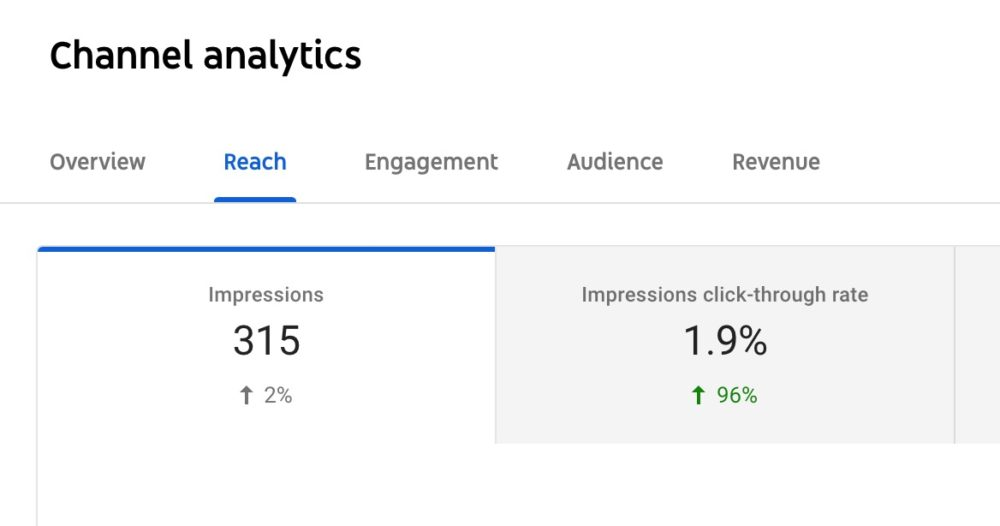
Testing and Iterating:
Finally, don’t be afraid to A/B test different thumbnail designs. Experiment with visuals and text elements and compare the results to find the best performance. This testing process can help you refine your approach and create compelling thumbnails to draw viewers in.
Conclusion
Designing an enthralling YouTube thumbnail requires a creative approach. To ensure your video stands out from the rest, you must possess a keen eye for detail, have a solid grasp of design principles, and focus on connecting with your target audience. By following the tips and strategies outlined in this comprehensive guide, you’ll be well on your way to creating thumbnails that not only capture attention but also help increase views and subscriptions. It’s crucial to meet technical requirements such as ideal size, understand the fundamentals of thumbnail design, and prioritize branding and consistency across your channel. You should also optimize for discoverability, cater to diverse audiences, and learn from successful examples. Above all, measure and improve your thumbnail performance by tracking key metrics, testing different designs, and utilizing analytical tools to reach your goals.